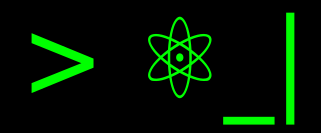No module named pkg_resources found in UV environment#
If, like many others, you have already started migrating to the package manager
uv, you might have encountered the
ModuleNotFoundError: No module named 'pkg_resources' issue. Don’t worry, this
won’t be an obstacle to continuing the migration.
What is pkg_resources?#
The pkg_resources module belongs to the setuptools package and allows access
to resource files and discovery of extensions. However, this module is not
recommended and has been marked as deprecated; instead, importlib.resources
and importlib.metadata should be used. Nevertheless, despite being obsolete,
many packages still use it. What produces the error?
What is Setuptools?#
Setuptools is a library designed to help generate Python library packages,
with complementary routines to distutils. However, this library is not part of
the core of Python and is actually an independent package. The base
installation on operating systems or standard Python installations, or in some
environment managers like conda, usually includes it. But the
installation created with the uv environment does not have it. This
is where the problem arises: many packages depend on the assumption that
setuptools is installed by default, and uv does not provide it in
this way. By default, Python does not come with a packaging and publishing tool
as part of its core (setuptools is under the governance of PyPA, but this
does not imply that it is core).
Adding setuptools to Dependencies#
With the context provided, the solution is clear. The issue does not lie with
uv; rather, the affected packages have forgotten to add setuptools
as a dependency. Therefore, our solution to the problem is straightforward: add
setuptools to the dependencies.
If your project uses a requirements.txt file, this is the appropriate place to
add it (see
here).
However, if you are using uv’s project management tools
(see here),
you can use uv add setuptools. If it is a tool, you will need to inject the
dependency with --with setuptools.
References#
Package Discovery and Resource Access using pkg_resources. Setuptools.
Guides on backward compatibility & deprecated practice. Setuptools.
Some tools are installed without pkg_resources. GitHub UV.