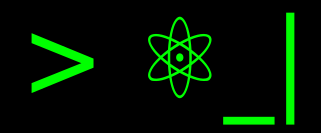UV: A Fast Alternative to PIP and VENV#
UV is a package manager and virtual environment alternative for Python,
developed in Rust, which promises to be very fast in the processes it aims to
replace those of PIP and VENV. In this sense, all you need to do is add uv
before the usual instructions, and it should work (except for some particular
cases of compatibility or lack of implementation).
This is one of many tools that are emerging with Rust to permeate the Python ecosystem, generating a new value, such as improved performance. And from the same creator, we also have Ruff as an efficient replacement for linters, and other tools like PyO3 for creating Python libraries in Rust, Polars as an alternative to Pandas, or Robyn as an alternative to Flask.
This project, UV, aims to be the equivalent of a cargo (the Rust package manager) for Python, integrating multiple utilities into a single binary.
Instalación de UV#
Si tenemos en nuestro sistema más de una versión Python, la forma recomendada para instalar será a partir del script de instalación que provee, ya que de esta forma queda disponible para todas nuestras instalaciones sin depender de un ambiente Python en particular. Esto es porque el binario evalúa la instalación de Python correspondiente a través de las variables de entorno y soporta las funciones de gestión para el ambiente detectado.
You can install uv with following script:
curl -LsSf https://astral.sh/uv/install.sh | sh
powershell -ExecutionPolicy ByPass -c "irm https://astral.sh/uv/install.ps1 | iex"
UV is also available as a Python package, so you can use pip to install it. If you need to validate another method or operating system, you can check out the official repository.
pip install uv
As we’ll see later, there will be some good improvements in package installation times and environment creation. However, it’s worth noting that if you plan to use this tool to reduce the execution time of GitHub Actions, the installation time of UV or its cache management may not be an alternative at the moment, unless the actual execution time is significantly reduced. In my case, the direct method took 7.8 seconds, while the installation with PIP took 5.8 seconds.
To update UV from the binary, we can use uv self update (available since
version 0.1.23).
Uninstalling UV#
This is not well-documented, but it’s available in a repository issue report, considering it’s simply a binary. So, we’re interested in clearing the UV cache and removing the binary.
rm -rf $HOME/.cache/uv
rm $HOME/.cargo/bin/uv
Virtual Environment Creation#
Like with the venv utility, the virtual environment created depends on the Python installation used (detected by environment variables), and we will have an option to manage it using its default name or assigning a new one.
python3 -m venv testvenv # VENV: 2.5 s
uv venv testuv # UV: 0.01 s
Installing Python Packages#
In general, it’s a good practice to use environments and UV will do so by
default. However, in case of a global installation, we can pass --system as an
argument (suitable for CI or containers).
In my case, I need to activate the environment to compare the installation of pip and UV. The test scenario will be installing the dependencies used in the blog repository.
source testenv/bin/activate
python3 -m pip install -r requirements.txt -r requirements-dev.txt
source testuv/bin/activate
uv pip install -r requirements.txt -r requirements-dev.txt
While pip took 25.5 seconds to install, UV took only 5.9 seconds. We can already notice significant differences that in a Continuous Integration (CI) workflow like GitHub Actions, could represent interesting savings.
I also repeated this exercise for the main repository at my work, and it took 6
seconds with UV without caching and installing UV, whereas PIP takes typically
32 seconds without caching and 24 seconds with caching. In this case, it’s
essential to pass the --system option to use it in GitHub Actions.
pip install uv
uv pip install --system -r requirements.txt -r requirements-dev.txt
It’s essential to keep in mind the change in syntax when installing a package
from a repository, and it involves using "package @url_repo" syntax. And
especially if the package has credentials, consider the corresponding support as
per
the instructions