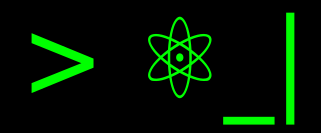Watch free movies with Stremio and Torrentio#
Tired of streaming subscriptions draining your wallet? Perhaps not, but I’ll share a trick to comfortably, safely, and freely access a lot of content. I’ll be talking about Stremio and an extension that pulls content from torrents.
Stremio#
Stremio is a multimedia content aggregator that allows you to search for providers to play the content you’re interested in. This provider search is done through an extension system for different services (you can link your streaming accounts like Netflix, Disney+, Prime Video, Apple TV) to have everything unified in a single multimedia hub. Because it’s based on extensions, you can also get extensions to play content from torrent indexes, giving you access to free and safe content. It’s also available for Linux, Mac, Windows, Android, and even Web.
While Stremio can run without an account, creating one is important. This allows you to synchronize not only what you watch, your watchlists, and progress, but also installed extensions. This is key for using Stremio with the torrent extension on your mobile or TV.
On Linux, you can easily install the package with the official Flatpak version.
flatpak install -y flathub com.stremio.Stremio
On Windows, the traditional .exe installer is available.
Torrentio#
The magic for watching free movies and series comes from an extension that lets you play torrent content in Stremio and has several torrent servers available. I’ll highlight The Pirate Bay, Torrent Galaxy (for English content), Cinecalidad (for Latin American Spanish audio), Mejor Torrent (for Spanish audio), and Nyaasi (for anime).
To install Torrentio, use this link, which has the configuration I recommend. The special features of this configuration are:
Providers: We exclude Rutor, Rutracker, Comando, BluDV, and Torrent9. Excluding these removes content primarily in Russian, Portuguese, and Italian, leaving content in English, Spanish, and Japanese (anime).
Sorting: We apply By seeders, prioritizing content that will potentially play best. If there are few seeders, playback might be problematic, especially with large files, but sometimes there are surprises, so you can try even with few seeders.
Priority foreign language: Spanish and Latino. This prioritizes content in Spanish, following the seeder sorting and then again by seeders but in any other language. Usually, the declared language corresponds to the available audio language.
Exclude qualities/resolutions: CAM. You don’t want to watch this content. These are recordings made with a camera over a cinema or home playback. The image and audio are terrible.
If you want to modify anything, go ahead, and then click the INSTALL button.
In my experience, there’s a good chance of finding popular content in both Latin American and Spain Spanish, but it’s always best to be willing to watch content in English for reliable and smooth playback. Thanks to the OpenSubtitles v3 and OpenSubtitles extensions (both official), we have a repository of subtitles for our content, even if they aren’t embedded (embedded is much better).
Installing on TV#
Stremio and its extensions work on Android, so you can use this not only on your mobile but also on your Android TV. As I previously mentioned, it’s important that you’ve created a Stremio account because there’s no login form on TV, and you’ll have to use a login link or QR code to access it from your mobile or computer.
Installation is the best option, but if Stremio isn’t available for your TV, you can also cast from your mobile or connect your computer or mobile via cable to the TV.
Extra: Pluto TV#
This isn’t exactly a good alternative to replace your streaming subscriptions, but you’ll find good free content in Latin American Spanish. If you create an account, you can opt for progress sync options. Pluto TV is available on the web, Android, and iOS.