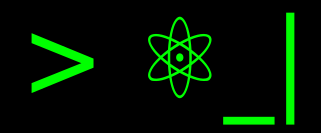Install snap packages in Linux Mint 20#
Do you already have Linux Mint 20 and do you want to install Snap packages? Mint has decided to disable the default installation of Snap, and it is necessary to change the apt configuration in order to do so.
The problem#
If you already have Linux Mint 20, you will notice that when you try to install the
package snapd (the snap manager), you will be surprised to find that it cannot
be installed. You will encounter a message similar to the following:
cosmoscalibur@edliviano:~$ apt install snapd Reading package lists... Done Building dependency tree Reading state information... Done Package snapd is not available, but is referred to by another package. This may mean that the package is missing, has been obsoleted, or is only available from another source E: Package 'snapd' has no installation candidate
cosmoscalibur@edliviano:~$ apt show snapd Package: snapd State: not a real package (virtual) N: Can't select candidate version from package snapd as it has no candidate N: There is 1 additional record. Please use the '-a' switch to see it N: No packages found
The reason#
This problem is caused by a modification in the preferences of apt that
tricks it into believing there is no available package to fulfill the request.
This behavior is due to the Chromium installer, which, for easier maintenance
by the Ubuntu team, uses a DEB package whose sole function is to invoke the
installation from snap (installing snap if it is not already installed).
Personally, I do not see this as problematic; in an ideal case, having package managers that automatically install components from another manager would be preferable over me having to handle such tasks. However, the Mint team finds a lack of transparency with their users who are not warned about this and even consider it a security flaw [snap-mint].
The solution#
To solve this problem, simply remove or comment out the lines in a file
/etc/apt/preferences.d/nosnap.pref. In my case, I do not see any reason
to keep it, so I proceed by removing it and then installing the snap manager.
If you feel more comfortable, you can comment out the lines and then uncomment
them after installing the snap manager [snap-install].
sudo rm /etc/apt/preferences.d/nosnap.pref
sudo apt install -y snapd
snap help
Now you can install your snap packages in the way I explained in a previous article.
References#
Snapping at Canonical’s Snap: Linux Mint team says no to Ubuntu store “backdoor”. The register, 2 Jun 2020.
How To Enable Snap And Install Snap Packages On Linux Mint 20? fossbytes, June 12, 2020